Official Downloads:
- Download plain text file
- Download HTML file
- Download PDF file
- Download ODT file
- Download EPub file
- Download SST file
The DRM-free ebooks above are provided on a name-your-price basis. You can pay any time — before or after you download. As a guide, the average donation to date is $11.75; the smallest was $0.50, and the largest was $200.
Here are links to downloadable editions of the text of With a Little Help. These downloads are licensed under a Creative Commons Attribution-Noncommercial-ShareAlike license, which lets you share it, remix it, and share your remixes, provided that you do so on a noncommercial basis.
I maintain the official file-formats using a piece of free software called SiSu from Ralph Amissah. SiSu is pretty clever: you use a very lightweight markup to put together a master file, and then you can run SiSu on it to convert that master file in PDFs, ODTs, Epubs, HTML, plain text, and so forth. It’s a little rough around the edges (I’d love to be able to tweak the layouts more), but having a single-source solution is vital to correcting typos — otherwise, every typo has to be corrected in multiple files.
For those that care, I use a stupid-simple shell script that invokes SiSu, renames its output files, and then uses scp to upload them to this server. So I fix the typo in the .sst file, run the script, and a few minutes later, the corrected files are all generated and uploaded. Hey-presto! Ralph was incredibly patient and nice about getting me set up with this, and I’m deeply grateful for it.
It’s kind of a tradition around here that my readers convert my ebooks to their favorite formats and send them to me here, and it’s one that I love! If you’ve converted these files to another format, send them to me and I’ll host them, but before you do, make sure you read the following:
- Only one conversion per format, first come, first serve. That means that if someone’s already converted the file to a Femellhebber 3000 document, that’s the one you’re going to find here. I just don’t know enough about esoteric readers to adjudicate disputes about what the ideal format is for your favorite device.
- Make sure include a link to the reader as well. When you send me an ebook file, make sure that you include a link to the website for the reader technology as well so that I can include it below.
- No DRM. The Creative Commons license prohibits sharing the file with “DRM” (sometimes called “copy-protection”) on it, and that’s fine by me. Don’t send me the book with DRM on it. If you’re converting to a format that has a DRM option, make sure it’s switched off.
Fan conversions:
- DSLibris edition — thanks to Michael Speth!
- Mobi edition — thanks to Ryan Bernacki!
- Plucker edition — thanks to Sean McGaughey!
- LRF edition — thanks to Sean McGaughey!
- DAISY edition — thanks to Claude Almansi!
- Djvu edition — thanks to Claude Almansi!
- AZW version — thanks to Ian Bone!
- FB2 version — thanks to Marcis Berzins!
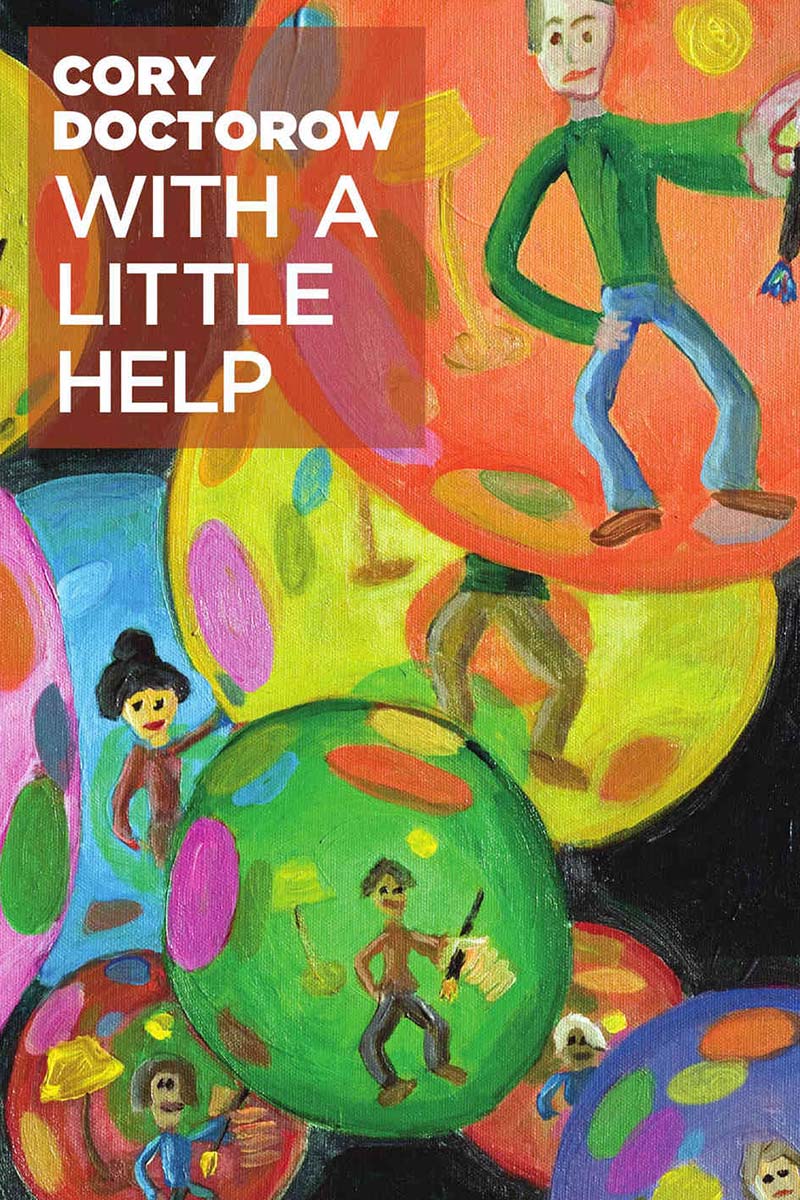
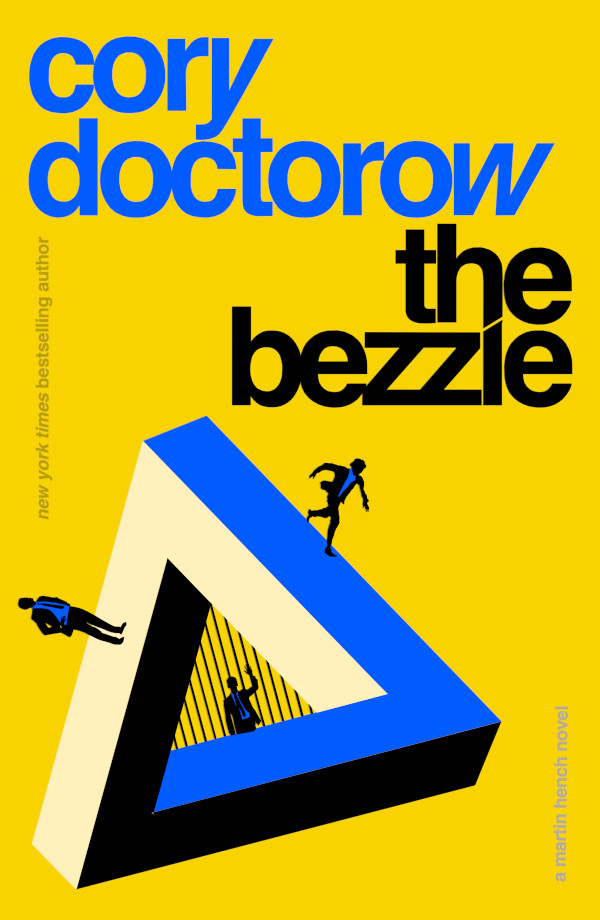
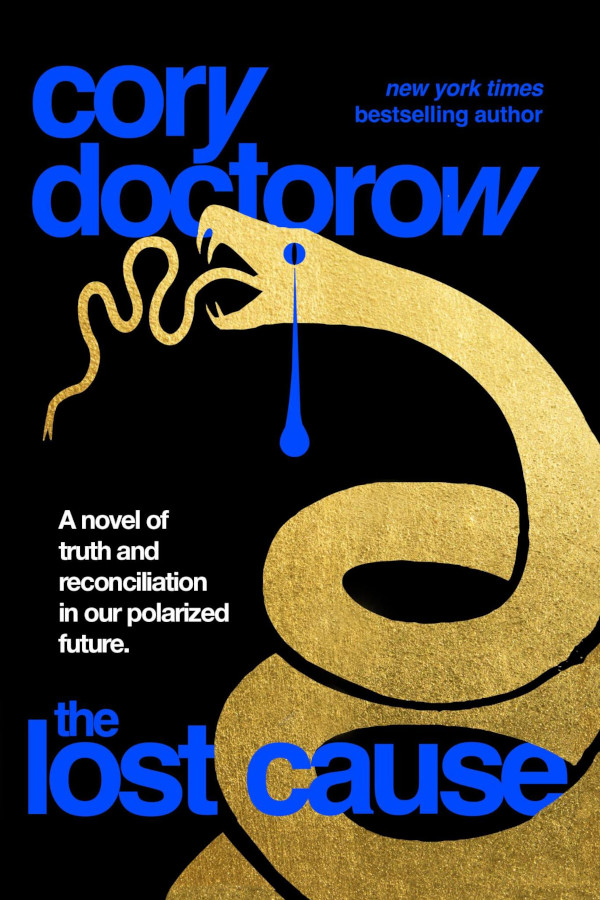
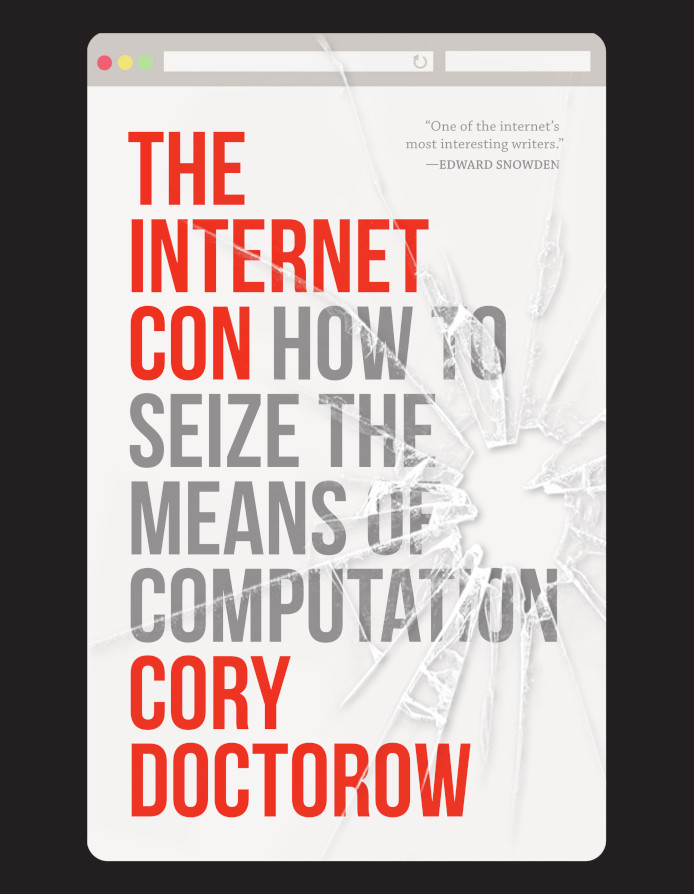
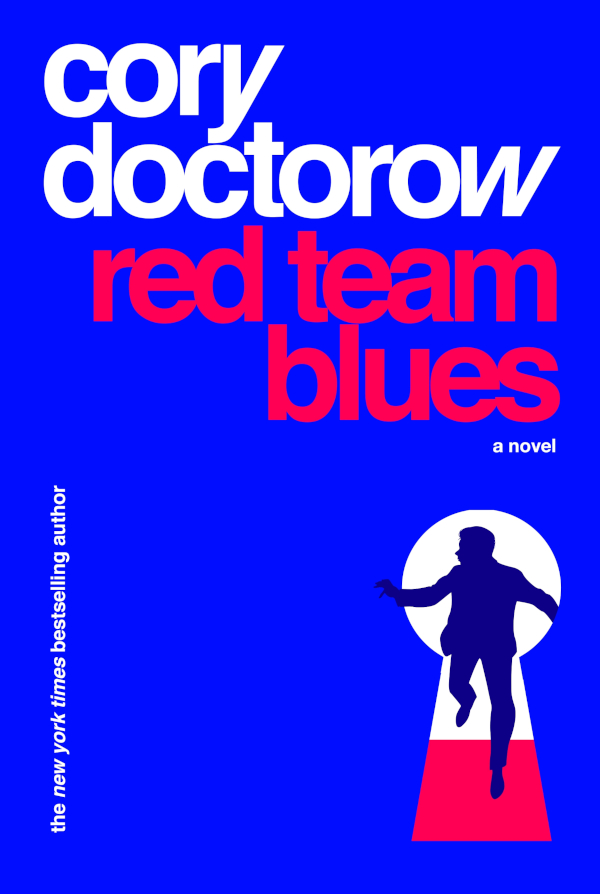
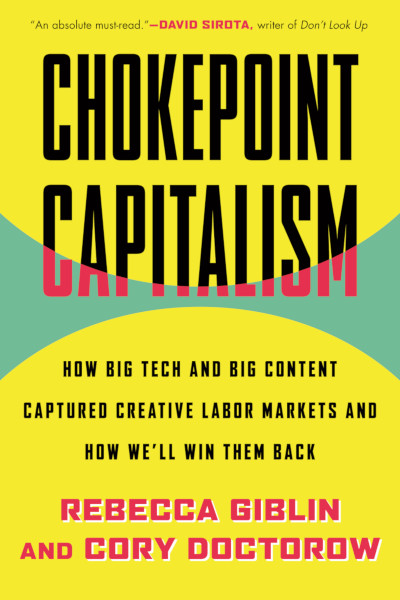
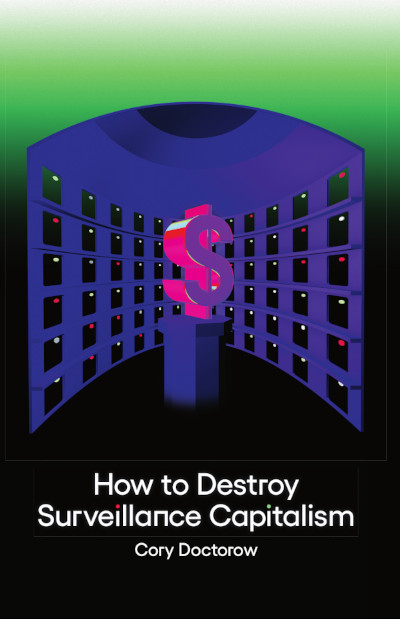
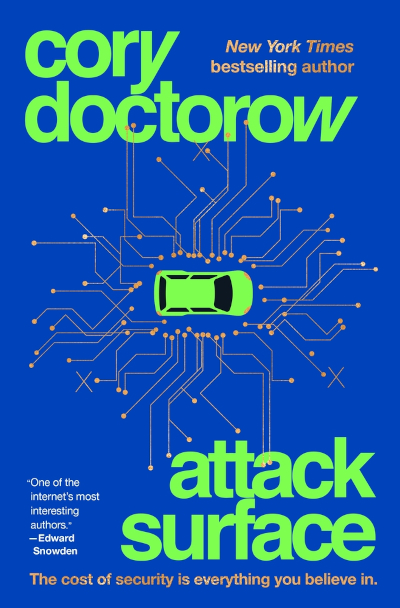

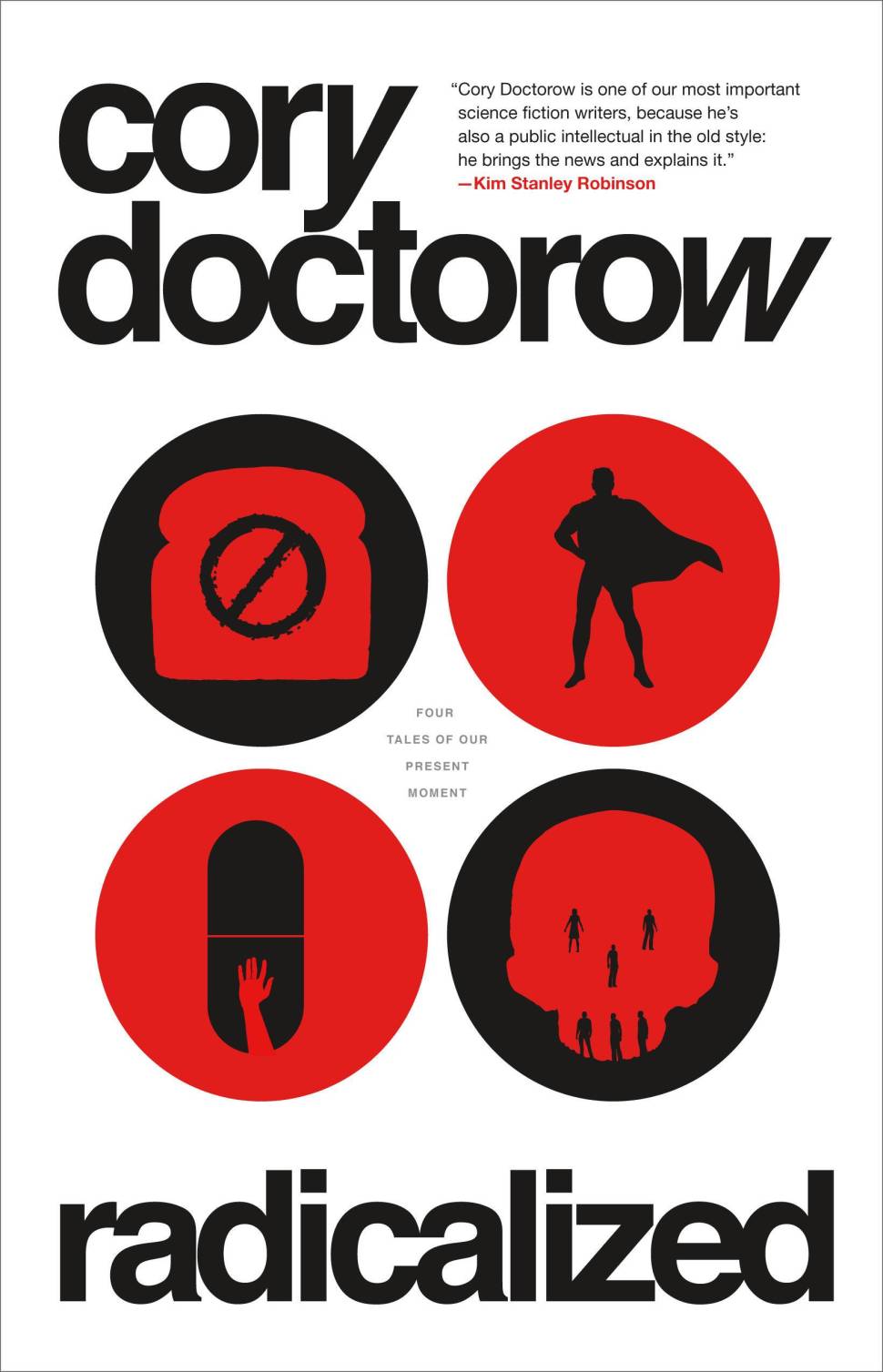
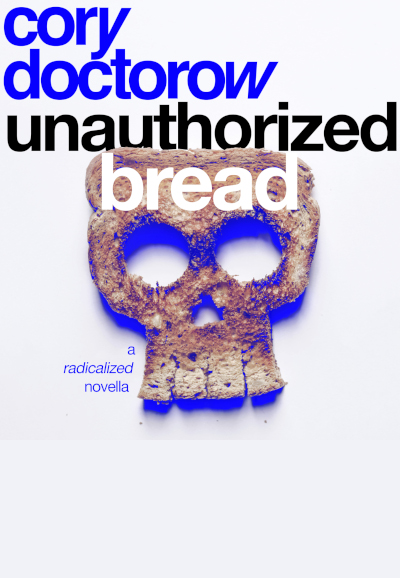
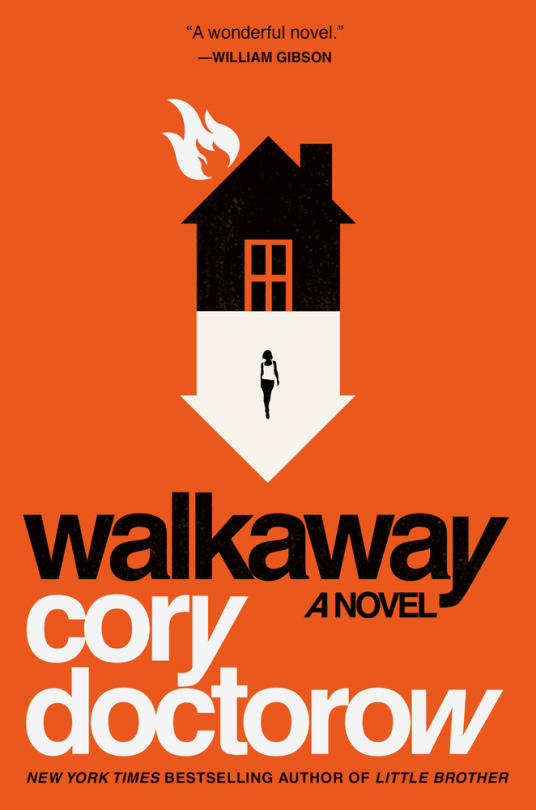
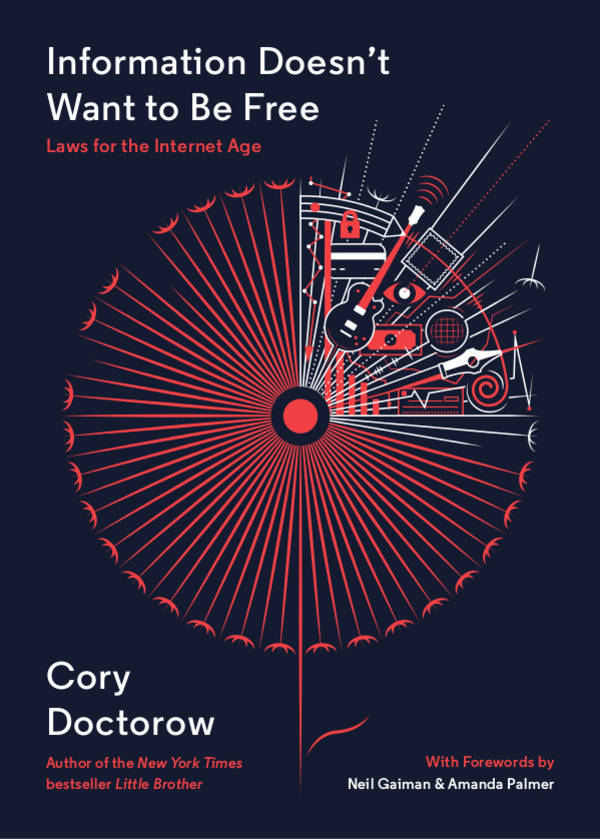
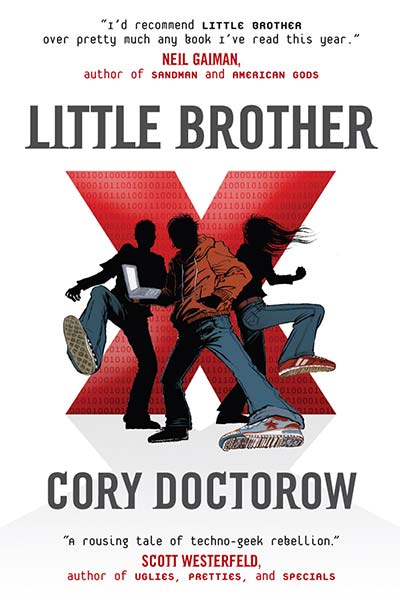
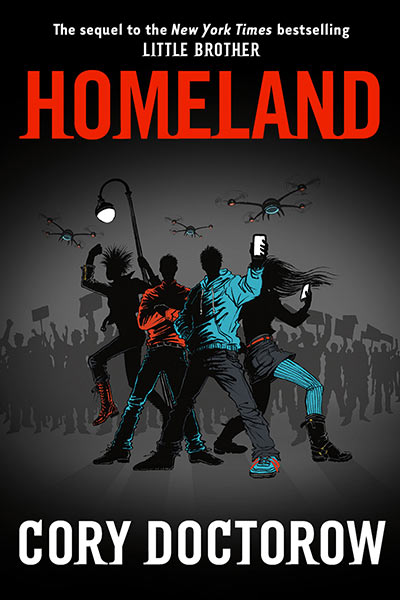
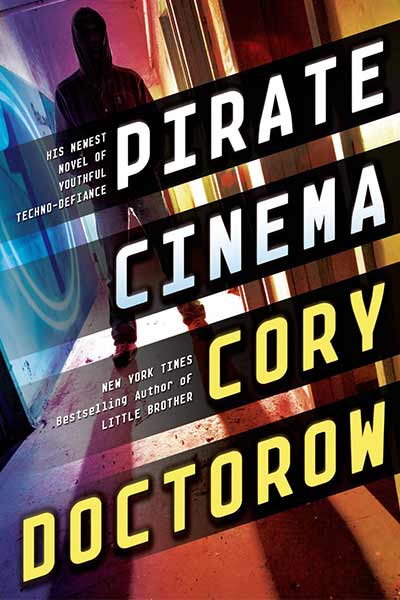
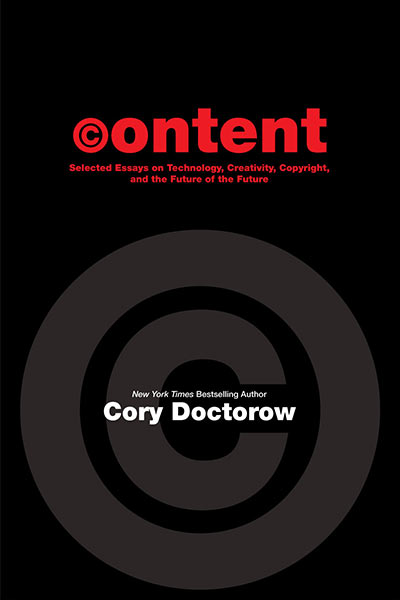
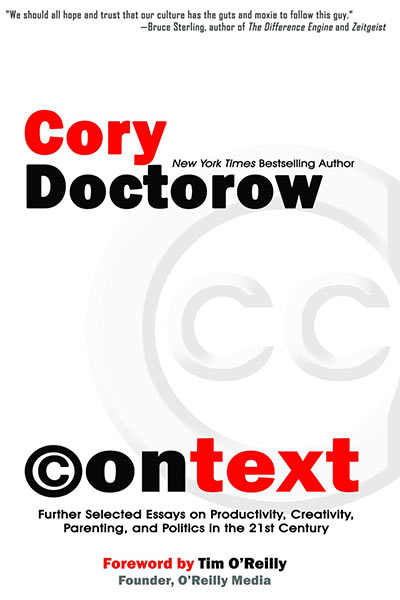
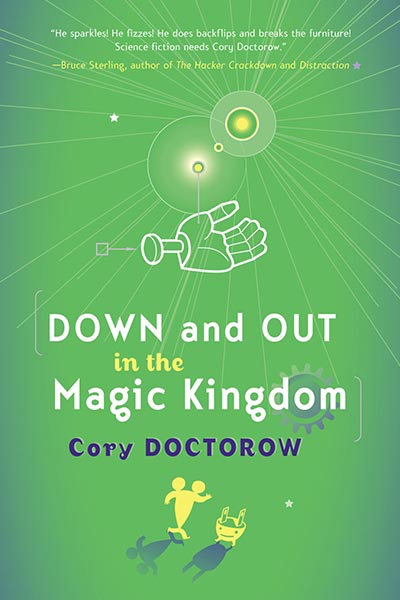
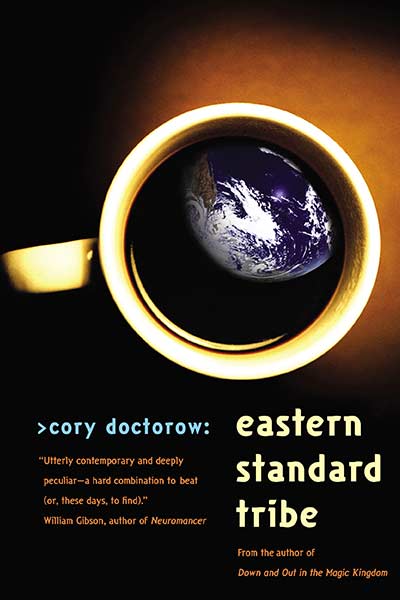
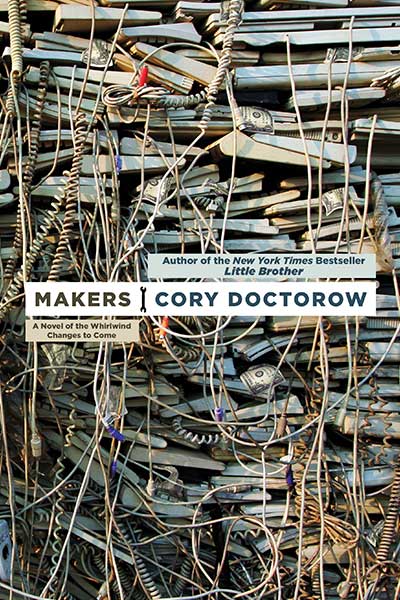
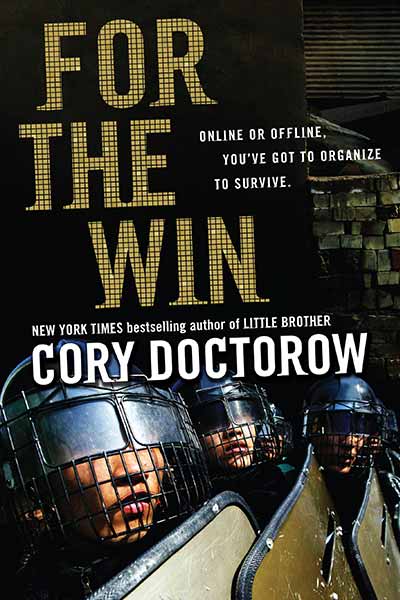
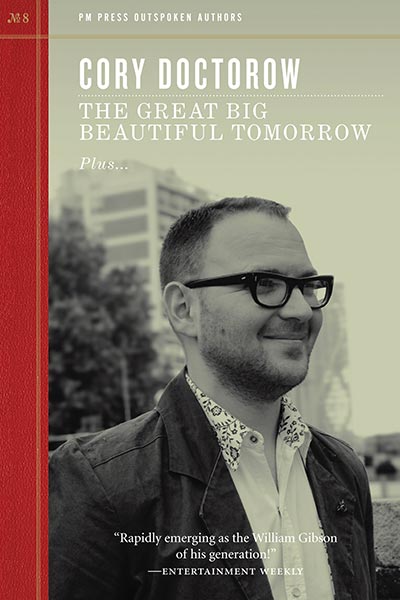
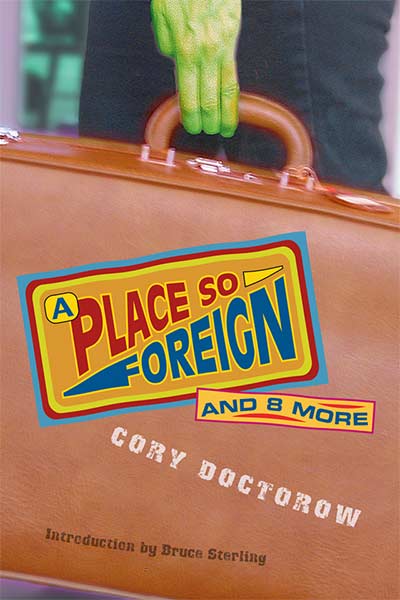
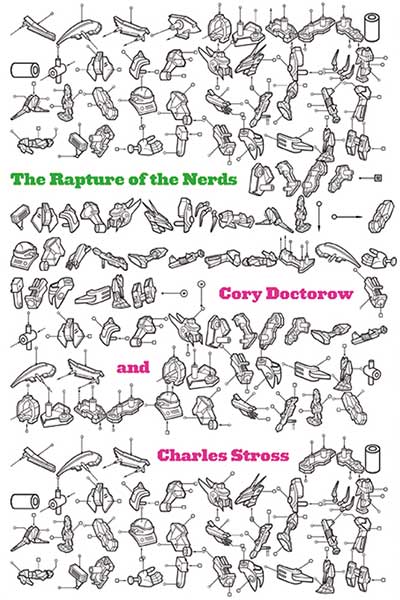
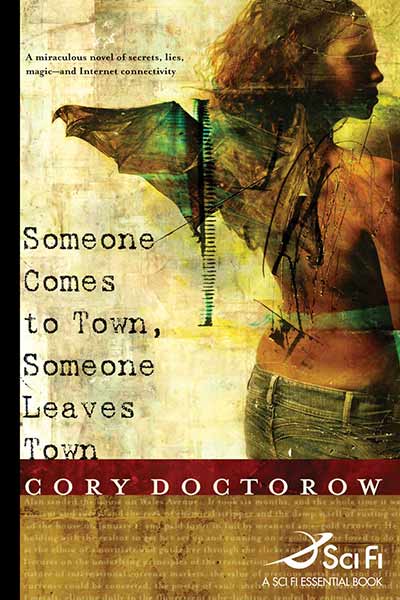
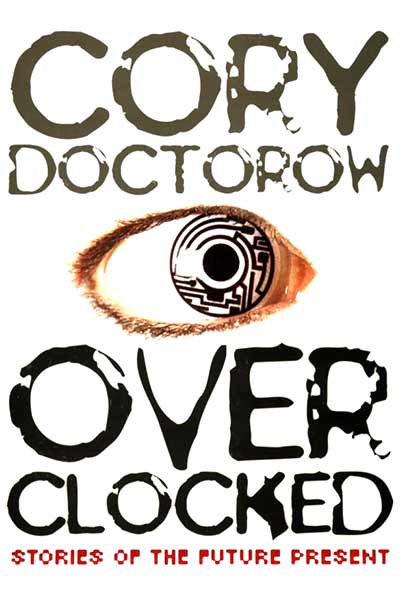
Downloading for Stanza on iPhone. THe PDF and ePub versions were wonky, but the html file looks great.
Alex
OK, in my conversion software, the book looked fine, but in reading it on Kindle, it’s got numbers between each paragraph. I’m checking to see what went wrong in my conversion, and trying to fix it now.
And it looks like the structure of the book isn’t going to let me move them anywhere else, can’t run them on the right side, like in the epub.
@Ryan – yes if you convert the ePub you’ll have the numbers between paragraphs which is pretty annoying. I converted the HTML instead and got a cleaner .mobi file, although there are things I would change about it before making it available to the world.
I was going to submit my version without the numbers, but Cory is clear that he only wants one submission per format and won’t replace existing submissions. I guess next time double check before submission to make sure it doesn’t have problems like this.
i’ll check out sisu.
i’ve built a similar product/solution.
we need to free the self-publishers from
reliance on expensive stuff like indesign.
-bowerbird
I tried the ePub and PDF from my iPad using Stanza but they don’t look right… I might try making a new ePub with Calibre later, but it’s really a shame the originals are not ready to load.
I also tried opening e ODT from the bookman app in IOS but it says it’s not a valid file.
here’s my reworked version, in my format…
> http://z-m-l.com/walha/walha.zml
i found a handful of errors. you might wanna
run a comparison between mine and yours…
-bowerbird
Thanks!
I took the HTML eBook and did a straight conversion to .mobi in Calibre. Looks fine so far. That’s probably the most straightforward way.
I too saw that the epub version here didn’t work too well in stanza (no visible text in the dark version, weird buttons and doesn’t use the available screen size properly)
So I converted the HTML to epub with calibre, you can download it here:
http://kilianvalkhof.com/walh/walh.epub
Looking forward to reading this! :)
Hi.
I just wanted to say thank you very much for these stories. I’m reading them all now (the official EPUB file looks really good on the Iriver Story, by the way) and I’ll definitely listen to the audio versions afterwards.
I’m recommending the collection to all of my friends and have added the OGG CD to my Christmas wishlist.
Thanks again!
Johan
Thanks, Johan!
Would you consider selling a Kindle version on Amazon? I’d seriously consider paying $1 to not have to download the mobi and copy it to the Kindle.
It’s an intriguing idea — but the problem is that Amazon isn’t set up to accept a steady stream of new Kindle files, which means it’d be really hard to integrate any typo-fixes as they come in.
Can I pre-absolve you of any typo sins and live with the current version? I too would like a Kindle version, and am willing to pay extra to get my typos locked in now.
i’ve updated the version in my z.m.l. format:
> http://z-m-l.com/walha/walha.zml
in addition, i’ve auto-generated a .pdf:
> http://z-m-l.com/walha/walha.pdf
and an .html version too:
> http://z-m-l.com/walha/walha.html
these output conversions are a button-click
operation, which makes it easy for an author.
the .pdf i created is for a book with 320 pages.
as i say in notes in the .pdf (pages 3 and 316),
i believe an author with a pre-existing fan-base,
like you, cory, should take advance-orders and
do a regular print-run, to lower the book’s cost.
and of course, when doing a print-run, one must
attend to the page-count, so i aimed at a number
— 320 — which is amenable to print-signatures.
(basically, you want a number divisible by 16, and
one divisible by 32 is even better for some printers.)
i used georgia as the font, setting it up at 11/12.5.
as might be clear from this, the .pdf that’s generated
automatically from the z.m.l. “master file” is one that
is designed to go to a printer. it aims at high quality.
the object is to _replace_ indesign for self-publishers.
i’ll be releasing many of these cost-free tools soon…
if anyone wants to e-mail, i’m bowerbird at aol dot com…
-bowerbird
Do you have thoughts about Google Ebooks?
If anybody is dissatisfied with the .epub or .mobi versions found here, I’d encourage you to try the ones I created. Mine have cover images, improved formatting, don’t have the numbers between paragraphs, etc.
http://www.dorffweb.com/wordpress/2010/12/cory-doctorow-with-a-little-help/
I’ve updated my post from #31 to have the latest text (typo corrections, etc.) as of Dec 20.
+1 to the Kindle requests: I’d happily contribute some cash to be able to easily pull them down via Amazon.
Familiar with most of the problems with the Kindle store, but interested in something easy and simple for the end user.
I would love to read this on my ipad2 but am not sure which format would be most efficient. Could some one please advise. I also own a nook and use the the iPad version and the original device. I have a PDF reader on the iPad2 and iBooks as well, so my first thought was to go that way but I thought I would ask this obviously well informed group.
Thanks
I cannot get the PDF to work properly on a nook. Also, the type face is tiny on the nook and cannot be increased without going off the page. Any fix for this?
I appreciate all the fan-written electrical versions, but for my Kindle, I found that downloading the HTML version to my desktop and emailing it to my Kindle email account, I got a perfectly fine and readable full-text version of A Little Help. I did need a little help figuring it out at first, but it worked on the second try.
(Couldn’t download it directly to the Kindle, dammitall.)